 |
easyPatch |
1. Intro
2. Make it work! Open easyPatch and you will find a very simple window: 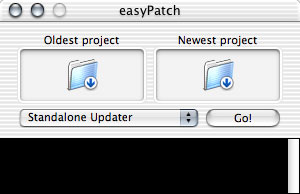 Drop both "Oldest project" and "Newest project" onto its correct location, choose your output format and click "Go!". To make it work, you only need OS X and some stuff to build your first patch! All the process should be logged to the little black console. 3. LiveUpdater The "AS-Studio webupdate" option will generate a file called "year+month+day.tgz", containing all files necessary for the patch. If you included live-update capabilities to your app (AS-Studio based or not), you must upload this file to your web server patches folder, and update the file called "patches.txt", which lists all available updates for your app. The next time that your user checks for updates, its copy of LiveUpdater (bundled within your app) will do the job. More info, samples, source code and documentation about LiveUpdater, see the folder "LiveUpdater" included with this copy of easyPatch. 4. Help me, bugs, license, history... If you are interested in this project, I'd like some sample projects implementing LiveUpdater's "technology". Any project is welcome, specially those whose language programmings are not shown here (eg, RealBASIC or Cocoa); all these projects should be a helper and sample code for any developer interested in incorporate LiveUpdater into his own application. If you are going to report a bug, please, include any text in your console and a detailed description of your operative system and any condition you think relevant. easyPatch is freeware. Use it at your own risk. Please, test carefully your updaters before distribute them. Duplicate, if needed, your projects before doing anything. easyPatch v. 1.0b1, August 1, 2003 -First beta release. |