1. Intro
2. Make it work!
3. Configure your system to open these files
4. Requirements, license, history...
1. Intro
checkSum+ will handle md5, sfv & cvs files
(please, do not confuse with cvs files, since these can be any kind
of database file).
These files store "checksum" information about files, and will allow
this and other applications know if the related files are or not corrupted.
You will find oftenly these files in USENET newsgroups and other places,
where there is a risk of data loss.
So, the original distributor of some files, usually *large* files,
will create and also distribute some of these files, so the final recipient
of such files can check for the integrity of these. This is very useful,
eg, for multi-segment files. When you attempt to join them, if one
of them is corrupted, the attempt will simply fail, and you won't know
what segment is corrupted. But using these files (md5, sfv or cvs),
you can know what is the bad file, and re-download
it again, instead of re-downloading all the stuff.
2. Make it work!
You can drop onto checkSum+'s
icon a valid md5, sfv or cvs file, and it will check for any file
listed there. Please, note that the files in question must be in
the same folder as your checksum file.
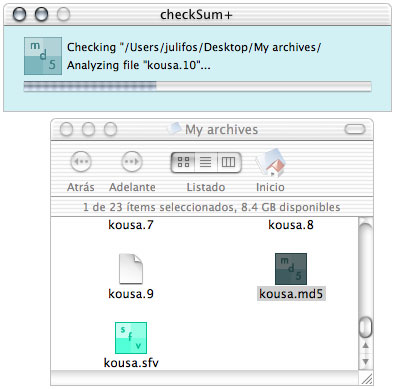
Any other kind of file you drop onto checkSum+'s
icon will prompt you
to choose an output format for your checksum file:
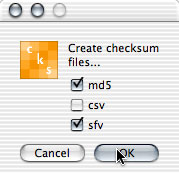
Both csv and sfv formats will
generate a 32-bit CRC, which are strong algorithms for file comprobation.
But you may choose md5,
which is the best format (at least for me).
Will be my PC-friends able to use these files? Yes. There are lots
of PC-applications out there able to handle these files, such as
MD5Summer and QuickSFV.
Can I use any md5-sfv-csv file? Not *any*, since there are lots
of applications using these algorithms, and each one can generate
different file formats. But you will be able to process most of
the common formats. If you have a file which you can't process
using checkSum+ and you receive a dialog similar
to "I can't process this file", then it simply can't
be done. You can mail us
such file and we'll see if we can implement such format for the
next version of checkSum+.
When you use a checksum file with this app, you will receive a
"All OK" dialog, if all was OK. Otherwise, if it finds
any problem with the files, you will see a brief report, as this:
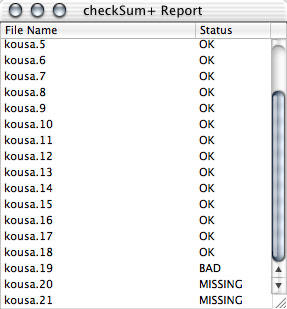
BAD means that the file is corrupted. MISSING means
that checkSum+ couldn't find the related file next to the checksum.
Known issue: under some circumstances, you can
receive a checksum file from a PC, and the files listed there contain
some
special character,
such as "á". This character, in macintosh, when received from a
PC, will be translated to "·" or anything such as this. So, checkSum+ will
throw a MISSING report for these files. Which,
of course, is not real! Simply keep your eyes opened when you received
files with strange characters.
checkSum+ provides, also an explorer (see
menu "File"). You can drop here any file and it will
show you immediatelly some checksum values for it:
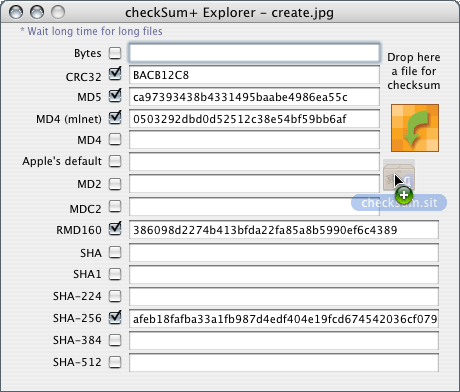
This app uses "cksum" and "openssl", which are *nix utilities. For your knowledge ;-)
We also use ed2k_hash (available at SourceForge) to generate the md4 algorithm specific for the mlnet network, and sha2 for all the sha2 algorithms (thanks to Aaron Gifford).
3. Configure your system
to open these files
You can configure your system to set up checkSum+ to
open automatically csv, sfv and md5 files. Follow these steps:
- Select (eg) a md5 file in the Finder.
-
Choose "get info" (command + I).
- Go to "open with" and select checkSum+.
- Click "change for all".
- Repeat these steps with csv and sfv files.
Now, when you double-click any of these files in the Finder, they will
be automatically opened using checkSum+. You will also see now an identifier
icon for this kind of files.
4. Requirements, license,
history...
Requirements
-Mac OS X 10.6. Previous OS and architectures, please download version 1.5.2.
This product is freeware, use it at your own risk, blah.
You may not try contacting us about this product. But for feedback, suggestions, bugs, donations... Mail us!
checkSum+ v. 1.5.3, September 13, 2009
-Added Snow Leopard support.
-Dropped pre-Snow Leoopard support.
-ed2k_hash upgraded to 0.4.0 and intel-ized.
-sha2 intel-ized.
checkSum+ v. 1.5.2, November 25, 2008
-Added Leopard support.
checkSum+ v. 1.5.1, March 10, 2007
-Fixed little bug with the logging system (error message the first time you activated the logging options).
checkSum+ v. 1.5, March 8, 2007
-Universal binary.
-Added logging options (see prefs).
checkSum+ v. 1.3, December 20, 2005
-Updated for Tiger.
-Minor cosmetic improvements.
-Implemented donationware system.
checkSum+ v. 1.3b2, December 30, 2004
-Fixed bugs with large md5summer files: checking and reporting.
checkSum+ v. 1.3b1, November 16, 2004
-Added support for non-binary-mode md5 files.
-Added support for Easy MD5 Creator md5 files.
-Added support for certain CSV files.
-Added support for NFO Sighting SFV files.
-Fixed minor bug checking WIN-SFV32 files.
-"All OK" message is now optional (new pref).
-Progress window is now resizable.
-Now, dropping a folder will create a md5 hierarchical file.
-Now, you can drop and browse several files in the explorer window.
checkSum+ v. 1.2, April 27, 2004
-checkSum+ requires again "ed2k_hash". This fixes uncompatibilities between both MD4 and MD4-mlnet algorithms.
-We have added some more MDs to the explorer (SHA2), using sha2 by Aaron Gifford.
-Made some modifications to MD5-generated files, for *nix compatibility.
checkSum+ v. 1.2b1, February 11, 2004
-checkSum+ no longer requires "ed2k_hash".
-Under request, we have added lots of checksum formats to the explorer window.
-Now, you can configure checkSum+ to open the explorer window by default.
checkSum+ v. 1.1, January 7, 2004
-Adds support for certain csv files.
-The explorer now will show also the md4 sum of dropped files (edonkey).
-Under request, displayed algorithms on the explorer window are optional.
checkSum+ v. 1.0.1, September 10, 2003
-Adds support for certain md5 files.
-Some cosmetics: now you can close windows via apple+w, cancel checksummings closing the progress window, resize correctly the report window and every time you open the explorer window, all fields will be empty, so you don't get confused with the last checks.
checkSum+ v. 1.0, August 18, 2003
-First public release.
|